Upload a CV through Bullhorn
Learn about uploading CVs from Bullhorn to Allsorter
This Guideflow will take you through the process of uploading CVs from Bullhorn to Allsorter to reformat them and then importing the finished file back to Bullhorn.
-
Log in to Bullhorn using your credentials. Ensure that your Org Admin or Account Manager has linked Allsorter to your Bullhorn account.
-
In Bullhorn, open the Menu in the Navigation Bar and select Candidates.
-
In the Candidate List Dashboard, select the candidate record for whom you need to format a resume.
-
Inside the candidate record, look for the Allsorter tab above the main frame and click on it. If you cannot find the Allsorter tab, click on the "More" dropdown and select it.
-
The Allsorter prompt window will open. You’ll have two options:
-
Reformat a new document (displays all attached resumes for that candidate).
-
View previously uploaded resumes (opens the Allsorter dashboard to access past uploads).
-
-
We recommend that the checkbox for “Open in new browser tab” is selected for ease of use.
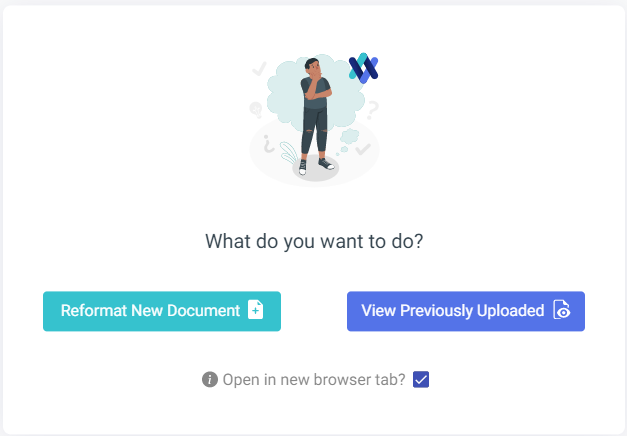
-
To work on a new document, select Reformat New Document. Select the CV you'd like to work on from the list and click continue.
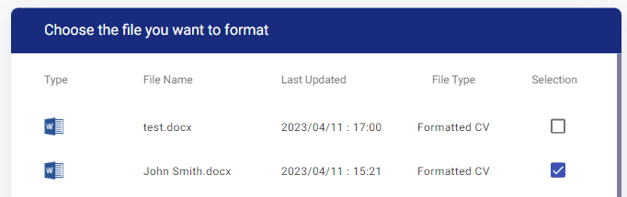
- If you'd like to continue working on a CV you've worked on previously, select View Previously Uploaded. Then select a CV from the list of previously uploaded documents and click the view button beside it.

-
In Allsorter, the main editing screen will load automatically. Select the template you want to apply (all templates are set by your Org Admin).
-
Once you've completed formatting, you can:
-
Import the formatted resume back into the candidate’s Bullhorn profile as a PDF or Docx.
-
Export the resume to your local drive, if needed. This setting has to be enabled by your Org Admin or by Allsorter Customer Success.
-
- By clicking on the "Import to Bullhorn" button in the top righthand corner of your screen, a copy of the newly reformatted file will be saved against the candidate's record. You can view it in the Files tab in the candidate's record.
