What does blue highlighted text mean in Allsorter?
If text is highlighted, it has not been brought over to the reformatted version of the CV by Allsorter. This happens for several reasons which we explain below!
Managing Highlighted Information
Formatting Differences
Allsorter highlights minor discrepancies, such as differences in how a city is listed (e.g., "City" vs. "City, State") or the presence of unnecessary commas. These are highlighted to show adjustments made during reformatting, such as simplifying punctuation or retaining only the essential wording.
Template Changes
When you update or modify a section in your template, related content will be highlighted in blue. This helps you review changes and decide if further edits are necessary to match your intended output.
Unwanted Information
If certain details, like a candidate’s job location, are excluded from your template, they will appear highlighted in blue. This indicates the information exists but will not be included in the exported CV unless you manually add it.
Additional Sections
Sections not automatically included in your template, such as "Achievements" or "Hobbies," will not transfer to the reformatted CV. To include these, update your template to feature these sections, use the Retry AI button to extract relevant data, or manually copy and paste the information into the appropriate field.
Skill description
Allsorter automatically mines the candidate’s CV for skills relevant to your template. We will bring these skill words to the reformatted version, however, the padding around them will not be used.
For example, if the candidate states “Excellent working knowledge of Microsoft Office”, Allsorter will automatically add “Microsoft Office” to the skills section of the CV.
Original CV view:

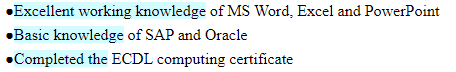
Reformatted CV:

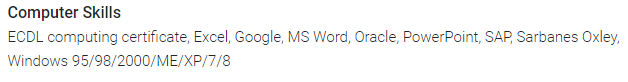
Similarly, if the candidate’s CV features skills that you do not wish to be included in the reformatted CV, per your template, they will also be highlighted.
Of course, you can edit any section on the reformatted CV and add the extra descriptors around a skill should you wish to include them. As soon as the information is added to the reformatted version, it will no longer be highlighted on the original CV.
Once reviewed or edited, highlighted content will no longer appear, helping you ensure the final CV meets your standards and template requirements.


.png?width=688&height=172&name=Teal%20Geometric%20We%20Are%20Hiring%20Corporate%20LinkedIn%20Banner%20(1).png)